Local Desktop Virtualization

Local desktop virtualization
VMware provides IT pros. developers and businesses alike with an easy way to deliver, protect and manage Windows, Linux and Mac desktops and applications on premises or in the cloud.
With more than 15 years of virtualization excellence and over 50 industry awards, VMware aims to provide the most stable and secure local desktop virtualization platform in the industry, Ensure users can work anytime, anywhere and on any device with VMware Workstation and VMware Fusion.
Fusion Features




Fusion Products
VMware Fusion
Effortlessly run windows on Mac along with hundreds of other operating systems without rebooting.
Workstation Features




workstation Products
VMware Workstation
Improve agility, productivity and security with the gold standard in local desktop visualization technology.
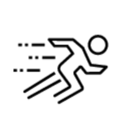
Run Windows 11 with DirectX 11 support
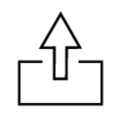
Build, Push, Pull and Run Containers
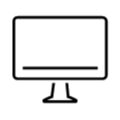
Deploy Kubernetes Environments on the Desktop
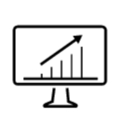
Monster VM scale: 32 vCPU, 128GB RAM, 8GB VRAM
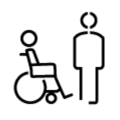
Accessibility Improvements in alignment with Section 508 VPAT
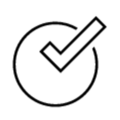
Latest vSphere 8 support for local deployments and remote connections
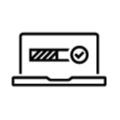
Performance Improvements around VM operations and File Transfer

Security enhancements with new encryption schema and improved support for TPM

Virtual Network Customization

Connect to vSphere/ESXi Server

Create Linked Clones

Encrypt VMs
PC


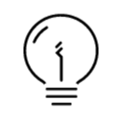
Dark Mode Interface
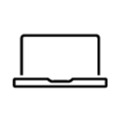
Support for Windows Hyper-V Mode
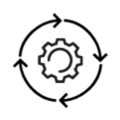
Supports the latest Windows 11 and major Linux OS updates
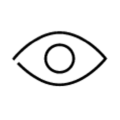
Vulkan Rendering Engine on Linux Hosts with integrated Intel GPUs
Or $79 upgrade
Or $99 upgrade
Or $141 upgrade
Support










































MAC


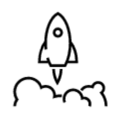
New Fusion Player
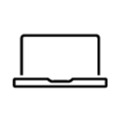
One-Click Windows 11 Download and Install
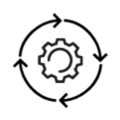
DirectX 11 3D Graphics for Windows on Intel and Arm
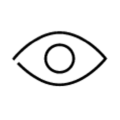
Ultra-Fast File Transfers between Host and Guest
Or $79 upgrade
Or $99 upgrade
Or $141 upgrade
Support













































